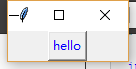这是👉python Tkinter 基础添加一个按钮,在按钮上显示文字,并设置文字颜色👈的摘要
code;
# Tkinter 基础添加一个按钮,在按钮上显示文字,并设置文字颜色
import tkinter as tk
# 面向对象编程
class App():
def __init__(self, master):
frame = tk.Frame(master) # 框架??不是很理解
frame.pack()
# 创建一个按钮,fg前景色:蓝色
self.testButton = tk.Button(frame, text = "hello", fg = "blue")
self.testButton.pack()
root = tk.Tk()
app = App(root)
root.mainloop()
结果: